POST16: Things to know about Hooks in React.
- Stateful Hooks:
useStateis the primary stateful hook that allows you to create state variables in functional components. - Side-effect Hooks:
useEffectis used to manage side effects like API calls, subscriptions, and timers. - Context Hook:
useContextallows you to subscribe to React context without introducing nesting. - Custom Hooks: You can create your own reusable Hooks to share stateful logic between components.
- Rules: Hooks must be called at the top level of a functional component, and they cannot be called inside loops, conditions, or nested functions.
Other built-in Hooks include useReducer, useCallback, useMemo, useRef, and useLayoutEffect. Hooks are completely opt-in and do not require you to rewrite existing components.
Here are some important things to know about hooks in React:
State Management: Hooks allow you to use state in functional components through the useState hook. This hook returns a stateful value and a function to update it. Effect Handling: The useEffect hook enables you to perform side effects in functional components. It replaces lifecycle methods like componentDidMount, componentDidUpdate, and componentWillUnmount. Custom Hooks: Hooks allow you to create custom reusable logic with custom hooks. A custom hook is a JavaScript function whose name starts with use and may call other hooks. Rules of Hooks: Hooks have to be called at the top level of a React functional component or custom hook. They should not be called inside loops, conditions, or nested functions. This rule ensures that hooks are called in the same order on every render. Dependency Array in useEffect: When using the useEffect hook, you can provide a dependency array as the second argument. This array contains variables that the effect depends on. If any of the variables change between renders, the effect is re-run. Performance Optimization: React's memoization ensures that hooks are stable and can be optimized for performance. This means that React can skip rendering a component if its inputs (including props and state) have not changed. No Breaking Changes for Existing Code: Hooks are backward compatible, meaning you can start using them in new components without needing to rewrite existing class components. This allows you to gradually adopt hooks in your React applications. Community and Third-party Hooks: The React community has developed a wide range of custom hooks that you can use in your projects. These hooks provide reusable solutions to common problems like form handling, data fetching, and more. Learning Curve: While hooks simplify many aspects of React development, they introduce new concepts and patterns that may take some time to learn for developers who are accustomed to class components. However, once you become familiar with hooks, they can lead to cleaner and more concise code. Official Hooks: React provides several built-in hooks like useState, useEffect, useContext, useReducer, useRef, and more. These hooks cover a wide range of use cases and can be combined to create complex component logic in a functional and declarative manner.

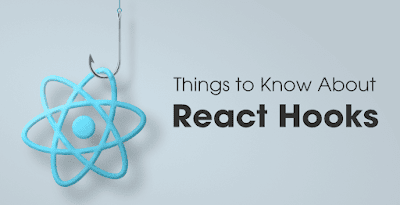







0 Comments